Call center automation software is a type of software that automates certain tasks. Also, the software can be used to improve the efficiency and effectiveness of a call center. It automates tasks such as call routing, call distribution, and data collection. So, call center automation software can be helpful in improving customer satisfaction. Read the guide to know the details of this approach for troubleshooting issues.

Troubleshooting Call Center Automation Factors:
Let’s have a look at the factors that could lead to troubleshooting common issues.
Poor Call Quality:
Poor call quality is a common issue with call center automation software. To resolve this issue, ensure that your software is using the latest codecs for voice compression. You can also check the quality of your microphone and headset.
Difficulty Connecting with Customers:
If you’re having trouble connecting with customers, check your software’s settings. Also, make sure it’s not blocking incoming calls. You may also need to check that your agents are logged in and available to take calls.
Dropped Calls:
Dropped calls can be frustrating for both customers and agents. This issue may be caused by poor network connectivity or a glitch in your automated call center. To fix this issue, check your network connectivity and restart your software.
Slow Response Times:
Slow response times can impact the productivity of your agents. This issue may be caused by network latency, server load, or inefficient code. To resolve this issue, check your network connectivity and server load. You may also need to optimize your software’s code.
Difficulty with Reporting:
Call center automation software may generate reports on agent performance and customer interactions. If you’re having difficulty generating reports, check and analyze the data you need. You may also need to check that your reporting tools are set up.
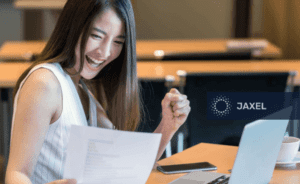
How to Solve Call Center Software Issues?
There are several steps you can take to solve call center software issues:
Identify the Issue:
The first step in solving any software issue is to identify the problem. Thus, any call center automation technology can help you diagnose the issue.
Research Solutions:
Use online resources, user forums, and vendor support to research potential solutions. So, look for similar problems and solutions that others have found, and check which solutions are most applicable.
Apply a Solution:
Apply the solution that you have identified and test the software to ensure that the issue has been resolved. If the issue persists, repeat the troubleshooting and research steps until you find a solution that works.
Listen Actively:
The first step to troubleshooting a customer query is to listen actively to their concern. Therefore, make sure to give them your undivided attention, ask clarifying questions, and show empathy toward their situation. You can also adopt robotic process automation in a call center for effective results.
Communicate Effectively:
After you have identified the issue, communicate effectively with the customer. Explain the steps you will take to address their concern and provide a timeline for when they can expect a resolution.

Offer Solutions:
Offer call center automation software solutions to the customer based on their specific needs. Also, provide them with a range of options and help them to make an informed decision.
Follow Up:
After you have provided a solution to the customer, follow up with them to ensure that their issue has been resolved to their satisfaction. Thus, it will help to build a strong customer relationship and demonstrate that you value their business.
Document the Issue:
Make sure to document the customer’s issue and the steps you took to resolve it. Also, it will help you to identify patterns in customer concerns. You can develop strategies to prevent similar issues from arising in the future.
By following these steps, you can troubleshoot customer queries. Also, you can provide exceptional customer service.
Call Center Solutions Features:
Call center solutions are software tools designed to help businesses manage interactions. Moreover, they can include many features depending on the specific needs and goals of the business. Here is a guide to some of the key features to look for when evaluating automated call center solutions:
Automatic Call Distribution (ACD):
ACD technology routes incoming calls to the appropriate agent. It helps ensure that customers are connected with the right person to help them.
Interactive Voice Response (IVR):
IVR systems use voice prompts and keypad input to allow customers to self-serve and navigate through a menu of options. Thus, it can help reduce wait times and improve customer satisfaction.
Call Recording:
Call recording allows automated call center managers to monitor agent performance and identify areas for improvement. It can also be used for quality assurance, compliance, and training purposes.
Real-Time Reporting and Analytics:
Real-time reporting and analytics allow call center managers to track key metrics such as call volume, wait times, and customer satisfaction in real-time. This helps managers make informed decisions and adjust strategies as needed.
Call Queuing:
Call queuing allows customers to wait in a queue until an agent becomes available. Thus, it can help reduce dropped calls and improve customer experience.
Call Monitoring and Whisper Coaching:
Call center automation allows managers to listen in on agent calls in real-time or to review recorded calls later. Whisper coaching allows managers to provide feedback and guidance to agents without the customer hearing.
Automatic Outbound Dialing:
Automatic outbound dialing can help call centers make more efficient use of their agents’ time by automatically dialing phone numbers and connecting agents with customers as they become available.
Integrations:
Call center solutions should integrate with other tools and systems. You can choose CRM software to streamline workflows and improve efficiency.
Call Scripting:
Call scripting can help ensure accuracy in customer interactions. It also provides agents with pre-written scripts or prompts to follow. When evaluating call center solutions, consider which features are most important. After that, choose a solution that can meet those needs.

Conclusion:
Troubleshooting call center automation software issues can be challenging. But by following best practices like these, you can increase your chances of resolving the issue quickly and effectively. Hopefully, this guide has proven helpful for you to find the best solution to your problem. So, if you are looking for the best web development company, connect to Jaxel. The team at Jaxel has years of experience and they can resolve your issues within minutes.









