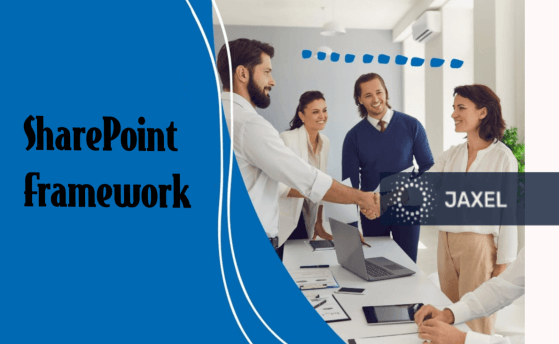The SharePoint Framework is a web page that provides support for client-side development. Moreover, you can use web tools and technologies to build productivity apps. These apps will be mobile-ready and responsive. So, SharePoint is a customized and exclusive model for developers. You will find good integration between Microsoft Teams and SharePoint. Also, the overview of the SharePoint Framework gives a better idea about this platform. The purpose of this framework is to build client-side solutions with modern UX. Moreover, you can also use the JavaScript framework for the best solutions. Let’s explore the features to learn more about this framework in detail.

When to Use this Framework?
To increase the capabilities of modern sites, choose SharePoint Framework development. The development model works with advanced SharePoint sites. Moreover, the SharePoint solutions work for the best experience. You can also build appropriate solutions with SharePoint. So, you can use such solutions in the future. Code quality is a significant thing regardless of the development model. Moreover, it’s a way to understand the performance of your solution. Thus, it’s ideal to look for methods that create customized projects.
Ideal Practices to Consider:
Below are some practices to create the SPFX web part with ease.
Look for the Advance Package:
To start with SharePoint Framework development, you should look for the advanced package. Furthermore, Microsoft comes with updates that consist of fixes and new capabilities. It is significant to check the bugs and functions with the new update. Also, you should download the latest SharePoint framework versions. It would be a helpful step to simplify the process by tracking the issues.
Update Package:
You can download and update the latest packages if you want to create the SPFX web part. But, such packages might become outdated over a period. So, it’s significant to update the packages. You will find many commands to get the best package. For example, the npm outdated command is helpful to get outdated npm packages. Also, you should update your packages to the latest versions.
Save Package:
When you install the package to create SPFX web parts, the next step is to save the package. It is a helpful step to migrate these web parts without using major versions. But, there is the possibility that the latest package has bugs. These bugs can be harmful to the existing package.

Use of CDN Files:
The CSS and JS files are usable after uploading them to the folder. But when you create an SPFX web part, you can load the pages. Using the CDN path, you will be able to load files faster. Moreover, you can enable CDN in Microsoft 365.
Make use of UI Fabric:
Nowadays, developers are using UI solutions rather than office UI fabric. But, these solutions are ideal in achieving business goals. So, the SharePoint Framework helps to meet business and users’ needs.
Locate App Package:
To get the best SharePoint Framework versions, you should install advanced packages. Also, these packages have many features for customers’ safety. You should install the app package at the SharePoint site collection.
Power of SharePoint Framework:
One of the ideal things to consider is what you can develop with SharePoint. Moreover, the GitHub SharePoint Framework offers developers different things. Let’s have a look in detail:
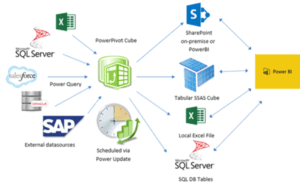
Web Parts:
Web parts are the oldest thing in the overview of the SharePoint framework. You can consider them as boxes of functions. Moreover, developers can use CSS and HTML elements for the user interface. They can also use web frameworks for complicated applications. Furthermore, the web parts have properties that change the web part. Thus, web parts are building elements for developers.
Microsoft Solutions:
Developers can use custom apps with the help of the SharePoint framework. You can also use web parts to update the custom extensions. Also, the Microsoft teams can use the SharePoint Framework to load a web page. SharePoint offers pages with user interface parts. You can create a SPFX web part as a tab in Microsoft app and as a web part in SharePoint.
Single Part Pages:
Developers can make single-part app pages with different SharePoint Framework versions. Moreover, these pages are also known as single-page apps. These pages are helpful for large applications. Also, developers can create single-part pages as web parts. The user can create a single part page from the user interface of SharePoint. So, SharePoint makes a new page and adds the web part as a single page. But, the page does not give users access to other web parts.
Extensions:
Another type to create SPFX web parts is an extension. Furthermore, extensions are in use for the customer SharePoint user interface. Many extensions have customization options for developers. For example, application customization helps developers to add client-side data to the pages.

Pros of SharePoint:
To get an overview of the SharePoint Framework, you must consider some of its benefits.
Risk-Free:
The SharePoint code comes in C# language. So, the system was assembled by this language on the SharePoint server. But, it has crashed many systems. Microsoft solves this problem with SharePoint Framework development. The new system depends on JavaScript running in the browser. Furthermore, the office back-end workloads and SharePoint does not interfere with SharePoint processing. Thus, this framework is a lower risk and safe model.
Friendly Design:
The best thing about the SharePoint Framework is it provides mobile-friendly designs. You can get more space to create usable content on a small phone. Moreover, the SharePoint framework is accessible, responsive, and mobile friendly. Content flow among pages is also fluid and fast.
Advanced Tools:
To create the SPFX web part, the UI and UX can be shaped as a modern website. Also, you can insert JavaScript to the page. You will get different development tools with SharePoint such as:
- Typescript
- WebPack
- Yeoman
- Gulp
- Npm
The framework also supports open-source libraries like:
- Node.js
- Angular.js
- React.js
- Knockout
- Handlebars
All these libraries are ideal for a fast and lightweight user experience.
Flexible Solutions:
When you are at the start of creating the SharePoint framework, you need to do some work. Moreover, you have to create an app catalog for uploading files. If you have a connection with CDN, it also needs setup. But, when these tasks are done, you will see flexibility in files updating. Moreover, it also doesn’t need traditional code deployment.

Final Talk:
The introduction of technology has had several impacts on organizations. Moreover, businesses are shifting from one technology to the other. The reason is advancement in technology. For example, customers using Microsoft 365 are now moving towards the SharePoint Framework. The SharePoint Framework is a web page for simple interaction. Moreover, it also supports open-source tools. So, the overview of the SharePoint framework is a way to know its significance. We hope this guide is informative for you to build the best SharePoint solutions. Thus, you can increase performance optimization with this framework.